How to set header images?
WP Header Images is a great plugin to implement custom header images for each page. You can set images easily and later can manage CSS from your theme. There are easy steps to use this plugin.
1. On settings page open “How it works?” tab. You will find some code snippets. Insert any of those code snippets in theme header.php
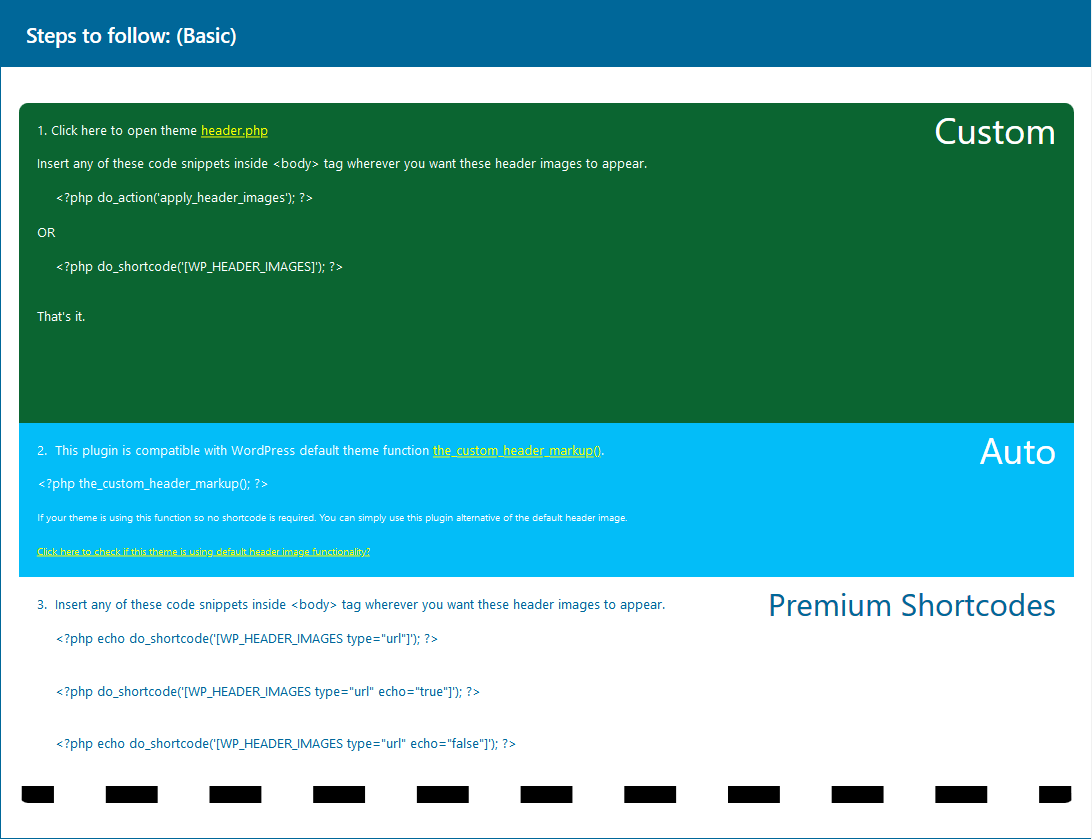
2. Select menu under Header Images tab on settings page to set header image.

3. Click on any image section, media upload option will come up.
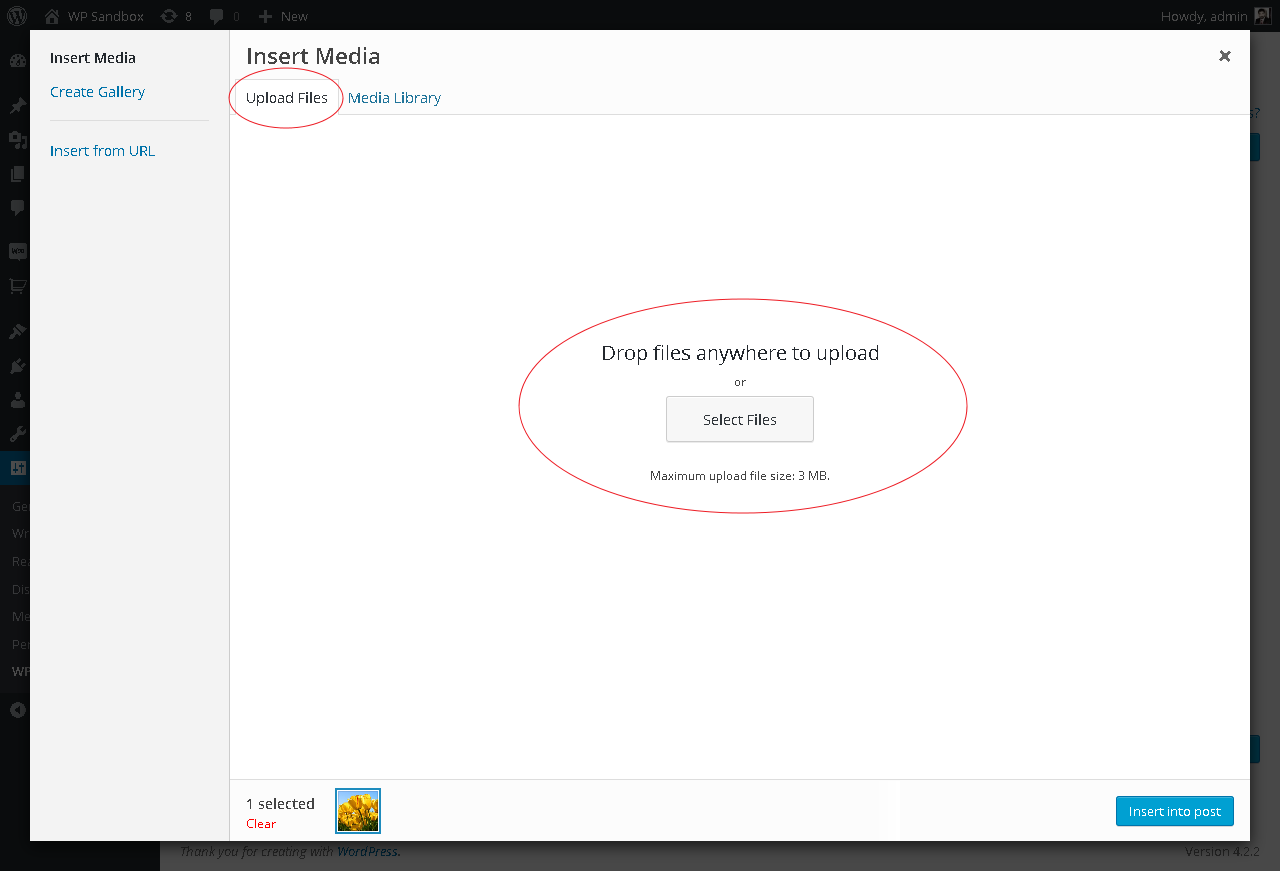
4. Select image from media library or upload for header.

5. WP Header Images can be used with multiple menus.
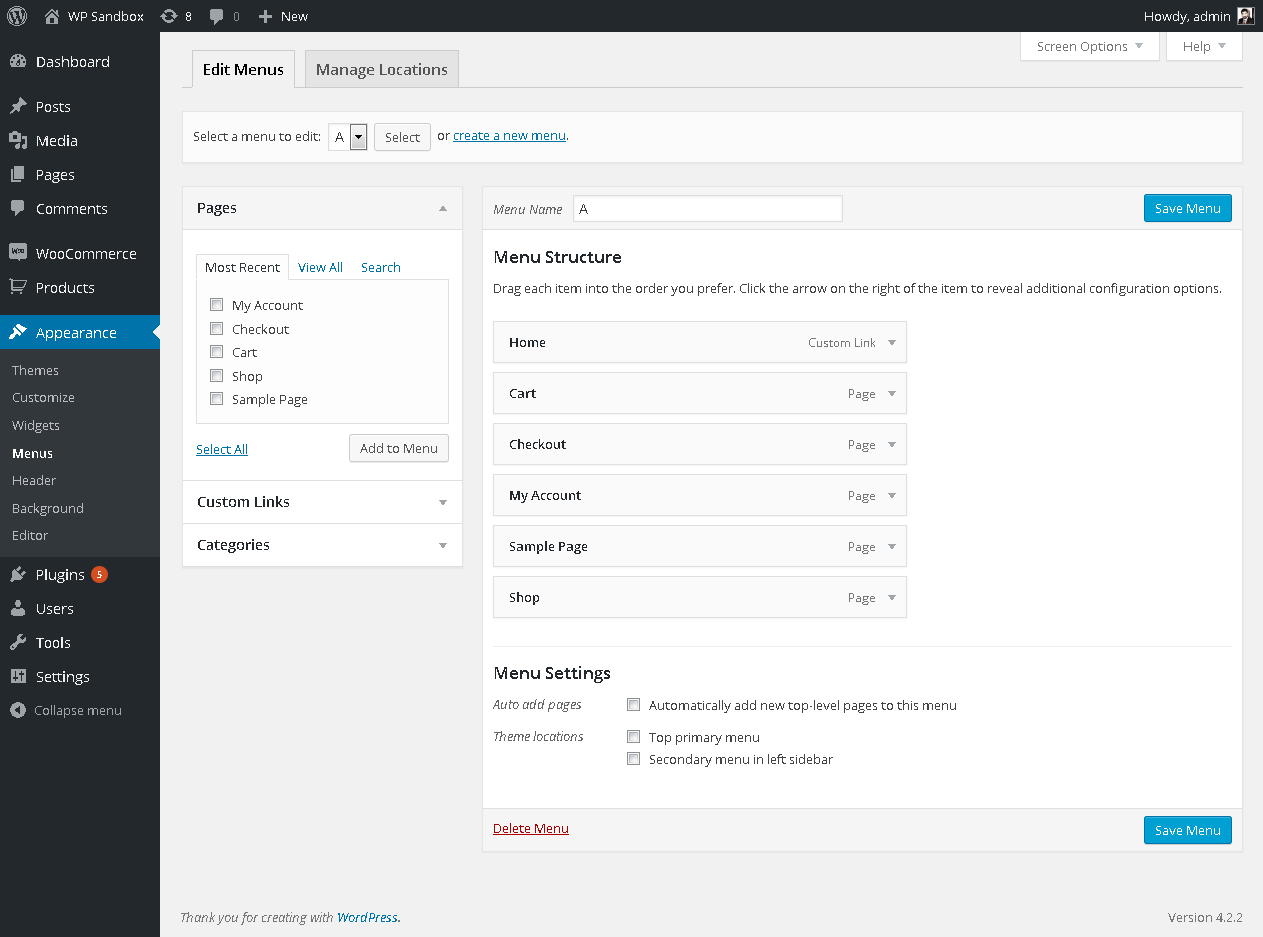
6. It also allow you to manage styling with your own CSS .
